




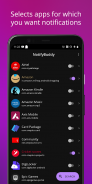




Beschreibung von NotifyBuddy - AMOLED Notification Light
Though this is tested on OP6T, it could be working for most Android Oreo and later phones.
So I was annoyed not having an LED notification light on OnePlus 6T so I tried to make one of my own.
As OP6T has amoled display whenever a desired notification comes the app brings in a black screen with notification LED looking animation.
To use it:
1. Disable Ambient Display and any battery optimisation for the app.
2. Give notification access permission.
3 Select apps you want notifications for, by choosing a color
Note: On successfully selecting a color for an app the text in which the App name is written should change to that color
Thats it😇.
For MIUI 11 devices make sure that AutoStart is enabled in App Info. Also check "Show on lock screen" permission in other settings.
Settings image: https://drive.google.com/folderview?id=1yxrLd5u7kLSGBwviKhXYqM21YLC8Dhiv
Additional Features:
1. Change LED animation time.
2. Change LED colours.
3. Change LED position.
4. Notify for missed calls.
5. Change LED size (Premium required!)
6. Add Downtime (Premium required!)
Premium version can be bought within the app to unlock all features!
If having problem head to : https://forum.xda-developers.com/oneplus-6t/themes/app-amoled-notification-light-t3943715/post79810512#post79810512
Obwohl dies auf OP6T getestet wurde, könnte es für die meisten Android Oreo und neueren Handys funktionieren.
Ich war genervt, dass OnePlus 6T kein LED-Benachrichtigungslicht hat, und habe versucht, eines selbst zu erstellen.
Da OP6T das Display immer dann deaktiviert hat, wenn eine gewünschte Benachrichtigung eingeht, wird in der App ein schwarzer Bildschirm mit einer Animation angezeigt, die als Benachrichtigungs-LED aussieht.
Um es zu benutzen:
1. Deaktivieren Sie das Ambient Display und alle Batterieoptimierungen für die App.
2. Geben Sie die Berechtigung für den Benachrichtigungszugriff.
3 Wählen Sie die Apps aus, für die Sie Benachrichtigungen erhalten möchten, indem Sie eine Farbe auswählen
Hinweis: Bei erfolgreicher Auswahl einer Farbe für eine App sollte sich der Text, in dem der App-Name geschrieben ist, in diese Farbe ändern
Das ist es.
Stellen Sie bei MIUI 11-Geräten sicher, dass AutoStart in den App-Informationen aktiviert ist. Überprüfen Sie auch die Berechtigung "Auf Sperrbildschirm anzeigen" in anderen Einstellungen.
Einstellungsbild: https://drive.google.com/folderview?id=1yxrLd5u7kLSGBwviKhXYqM21YLC8Dhiv
Zusatzfunktionen:
1. Ändern Sie die LED-Animationszeit.
2. Ändern Sie die LED-Farben.
3. Ändern Sie die LED-Position.
4. Bei entgangenen Anrufen benachrichtigen.
5. LED-Größe ändern (Premium erforderlich!)
6. Ausfallzeit hinzufügen (Premium erforderlich!)
Premium-Version kann innerhalb der App gekauft werden, um alle Funktionen freizuschalten!
Wenn Sie ein Problem haben, wenden Sie sich an: https://forum.xda-developers.com/oneplus-6t/themes/app-amoled-notification-light-t3943715/post79810512#post79810512








